Author Name Ed Brodka | Date published: January 27, 2023 | 4-minute read 👈
Source: Ed’s Blog post 👈
Want to search LinkedIn by people, jobs, groups, and posts related to Nonprofit, Education, Social Impact?
Start by logging into your LinkedIn profile. In the search box type in a key word that is related to your career interest, i.e. education, nonprofit, social impact, etc. First search by clicking “People” to see the profiles of people on LinkedIn who have that key word in their Headline or profile. Then click “All Filters” and and sort that list by their company, city, school, industry, and even by keyword of Title like “intern”. And you will see people in LinkedIn who are current interns working in companies related to your keyword. That will give you ideas of where you can get an internship or job and you can even reach out to these people to invite them to connect on LinkedIn to set up a meeting with them.
Next, click on “Jobs” related to that keyword and sort by Experience Level i.e. Internship or Entry Level; Type, i.e. Internship or Fulltime; On Site or Remote, and by location like Buffalo or New York City in the box above that says United States. Remember, if it is a remote job the location doesn’t matter. That job posting will show you any alumni from your school who currently work there
Also search LinkedIn Groups by your keyword and join a few groups on LinkedIn. Once you get accepted into a LinkedIn group you can scan all the group members and message specific group members without being connected to them. And you can reach out to people in that group and invite them to connect. In the group activity you will see posts related to your career interests.
You can also search Posts on LinkedIn related to your keywords to see who is posting content related to your career interests. You can comment on Posts or share posts on LinkedIn to share this content and get noticed by whoever posted the original content.
Lastly, go the University at Buffalo’s LinkedIn page and click on Alumni and you will see a list of thousands of UB alumni, students, faculty and staff who are on LinkedIn. Search this list by your career interest keywords. You can sort that list by the Where the Work (Company), Where they Live (City) and click Next 2x’s and search by What they Studied where you can type in your major.
Any questions about this, just email me, Richard Reese at rreese@buffalo.edu or reach out to me on LinkedIn.
For more blogs like this one sent right to your inbox, subscribe to the 🤲 Nonprofit, Education + Social Impact community.