🔁 How to Find Your People
🙌 Your network is much larger than you think.
Often, hearing the words “connections” and “networking” can easily make your heart beat faster and your palms start to sweat. 😰 😱
It’s Okay. Take a DEEP breath 😮💨
Think of “connections” or people in your “professional network” to be more like friends. Friends tend to help friends when they are in need.
🔁Try it.
✅ Draw some bubbles on a sheet and label them.
[Adviser] – someone who has done what you want to do.
[Advice Giver] – someone that is in a different field than you.
[Connector] – someone who knows people who have done it before.
[Expert] – someone who you trust who will give you honest feedback.
[Backup] – someone who you might need in the future.
[Alum]– someone who was a former student at the University at Buffalo.
[Wildcard] – someone who doesn’t fit any of the definitions above.
✅ Who do you know?
Start writing the names of the people in your life that have helped you with:
- Training
- Motivation
- Advice
- Success
- Direction
- Coaching
- Support
- Goals
Hint 👉 Look around you. Think of friends, roommate, family, co-workers, parents’ friends, professors, neighbor, UB alumni, etc.
💥💥💥 AND, there’s your network!
➕ Let’s make even more connections.
Okay, you named your people, now think about the interests you have in common and write it next to their name. Circle the top 3 interests that you want to learn more about and schedule a time to talk. They might have other people to connect you with too.
To find more people with like interests and explore your career options, join a career community (or two) that fits you.
Steps to joining career communities to build your network:
- Sign in to Bullseye powered by Handshake.
- Click “Career Interests” under your name.
- Check the “Career Clusters” that interest you.
- Click “Save My Career Interests.”
Start adding Career Clusters to your Career Interests profile
Hint 👉 You can also start filling the gaps in your network by messaging others using the Handshake Community.