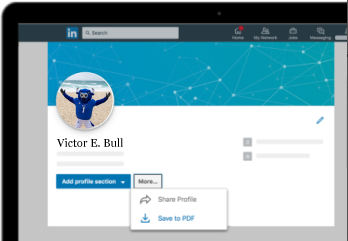LinkedIn Profile Review Made Easy | VMock
Get feedback on your LinkedIn profile instantly!
VMock provides personalized feedback on your LinkedIn profile (and resume) using algorithms and guidance from Career Design Center to help maximize your profile in seconds.
How to Get Started:
- Sign up using your UBIT name and password.
- You can upload a resume too if it’s your first time using VMock.
- Click on the Aspire tab on the left side of the screen.
- Open another browser tab, and sign in to LinkedIn.
- Go to your profile and click the ”More” button under your header (your name).
- Click “Save to PDF.” See below. 👇

- Go back to VMock and upload LinkedIn PDF.
- Choose up to 3 job functions to help target your feedback, then click “Get started.”
- Once reviewed, click on “View Feedback.”
- For more details and tips, click “See Detailed Feedback.”
- Start editing right in VMock to get in the green zone! 💚 💚
For the best user experience, we recommend using Google Chrome and Mozilla Firefox browsers to access our platform.
If you’re in the School of Management, please access VMock here.