I added my 30-second introductory video to my LinkedIn profile photo. LinkedIn calls it a Cover Story.
What do you want to say in your Cover Story video? You can use it as your personalized introduction, brief video resume, demonstrate your public speaking skills, talk about your latest project, show your talent, express yourself, etc. What do you want to say that will help others? You only have 30 seconds, use it wisely.
I used mine to encourage people to go to our UB Career Design Center website https://lnkd.in/g4Q89VN and for UB students and alums to log onto their Bullseye powered by Handshake account. https://lnkd.in/eQhEejG
Here’s more about a cover story video and how to add one to your profile. Important: You can only record and add a cover story from the LinkedIn mobile app.
You can now add a cover story to your profile in addition to your profile photo. Adding a short (30 second max) introductory video further adds to the credibility of your profile and enhances your personal brand. The cover story will be displayed as a three second preview (mute) to members, before reverting to the profile photo. Members will have to tap on it to view the full video. Members with a cover story will have an orange circle around their profile photo.
See step-by-step instructions here:
https://lnkd.in/dNhK-ZDy